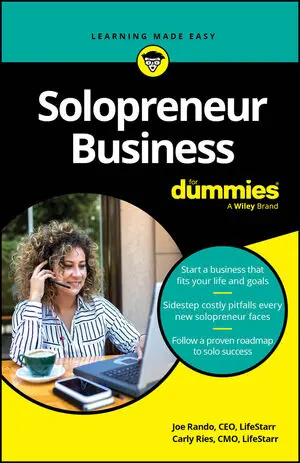After you receive your item, take a moment to leave feedback about the transaction on Etsy. When you leave feedback about a sale, you indicate whether the experience was positive, negative, or neutral. You also have the opportunity to share your comments about the transaction. Other Etsy users can then view this feedback to determine whether a particular seller is reliable.
Your feedback affects your seller’s feedback score — and, by extension, her reputation on the site. It’s super-important that you issue feedback consistently, fairly, and honestly.
Although leaving feedback is purely optional, doing so is a good idea; it helps ensure that everyone feels safe shopping on Etsy. Note that you have 120 days to leave feedback after the conclusion of a sale.
To leave feedback, follow these steps:
While signed in to your Etsy account, click the Your Account link along the top of any Etsy page.
Click the Feedback link on the left side of the screen.
The Feedback page opens, with the Items Awaiting Feedback tab displayed.
Click the Positive, Neutral, or Negative option button under the transaction you want to rate.
If you’ve had a negative experience with a seller, first see if you can hammer out whatever issue is bothering you via e-mail or a convo. Often, conflicts on Etsy are simply the result of a misunderstanding.

If you want, type a comment about the transaction or the seller.
If the transaction was fantastic, why not make the seller’s day by saying something extra-nice in the comment field?
If you want, upload an appreciation photo for the seller.
This photo may be an image of you wearing the item you bought, a photo of the item in its new home, or simply something silly to make your seller smile. Appreciation photos are a great way to share a little love on Etsy! To upload an appreciation photo, just click the Browse button; then locate and select the photo on your computer.
Click Submit.
Etsy posts your feedback on the site.