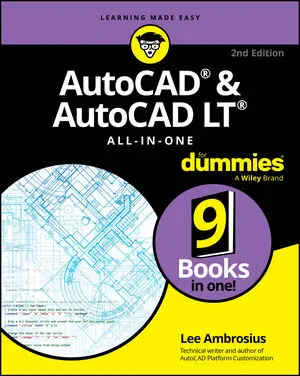Oops! Something went wrong while submitting the form.
Articles & Books From AutoCAD
An easy-to-read and up-to-date collection of resources explaining the most recent versions of AutoCAD and AutoCAD LT In the brand-new second edition of AutoCAD & AutoCAD LT All-in-One For Dummies, consultant and industry expert with more than 30 years of experience using and extending AutoCAD along with being a 20-year veteran of AutoCAD education, Lee Ambrosius, walks you through the fundamentals of AutoCAD and AutoCAD LT.
Article / Updated 08-14-2023
The days of sending drawings are largely gone and, just as AutoCAD provides new tools for modern design, the web gives you options for sharing your drawings. Now remember, the web is changing so quickly that it’s almost impossible to spell out exactly how everything works and what’s best for you when it comes to sharing your AutoCAD files.
You’re one step away from creating crystal-clear computer-aided drafts in AutoCAD Ever started an AutoCAD project, only to give up when you couldn’t quite get the hang of it? Or do you have a project coming up that would really benefit from a few meticulously created drawings? Then you need the latest edition of AutoCAD For Dummies, the world’s bestselling retail book about the wildly popular program.
Cheat Sheet / Updated 02-22-2022
It's not enough to draw nice-looking lines anymore. If you want to compete in the AutoCAD realm, you need to carefully organize the objects you draw, their properties, and the files in which they reside.This guide provides basic information and tools for the AutoCAD drawing setup, keyboard shortcuts in AutoCAD, and the AutoCAD drawing scale and limits—without putting a T-square through your computer screen in frustration.
Cheat Sheet / Updated 03-14-2021
Tinkercad is a superb cloud-based 3D design platform, which enables you to design 3D prototypes and those 3D “wow” projects that you want to show off to your friends and colleagues (and your mum and dad). Tinkercad For Dummies gives you a great grounding in how to use Tinkercad, but what about all those little shortcuts and tips and tricks that will take you from being a Tinkercad Jedi padawan to a Tinkercad Jedi master?
Article / Updated 01-22-2020
AutoCAD can be your best friend. The latest version of AutoCAD is packed full of 3D tricks. Use the information below to make the most of AutoCAD. Would you believe that it took less than five minutes to produce the image below? An AutoCAD drawing, in less than five minutes!Follow these steps to produce a 2D view from a 3D model: Click the Workspace Switching button on the status bar, and then choose 3D Modeling.
Article / Updated 10-11-2019
Many modification techniques and AutoCAD commands that you use in 2D drafting can be applied to 3D modeling. In addition, a specialized set of 3D editing commands is available in AutoCAD. All these AutoCAD commands are in the Modify panel on the Home tab when the 3D Modeling workspace is current. Selecting subobjects in AutoCAD Three-dimensional objects themselves are complex objects that can be made up of several hundred, or perhaps even thousands, of objects.
Article / Updated 10-10-2019
You may have already figured out that your mother never told you about a few necessary principles for living your life. Well, AutoCAD has a few principles that are carefully guarded secrets as well. Contained below are ten additional AutoCAD subjects that you will want to explore on your own to truly make the most of your software.
Article / Updated 10-10-2019
AutoCAD has been around since the 1980s. Needless to say, there are quite a few AutoCAD version floating around. To take full advantage of AutoCAD in your work environment, be aware of the DWG file format — the format in which AutoCAD saves drawings. Here are some DWG facts to keep in mind: In many cases, an older release of AutoCAD can’t open a DWG file that’s been saved by a newer AutoCAD release.
Article / Updated 06-02-2019
AutoCAD’s drawing setup can seem complicated at first. The following table lists the fundamental setup commands you should use to set up your drawings, what they do, and various ways to find them.