When an iPad's battery runs out of power, you'll need to recharge it. While an iPad is not plugged in, it draws power from its battery, and eventually you'll need to either recharge the battery or pull the iPad into a wall socket.
To save battery life, put your iPad to sleep when you stop using it temporarily. Simply press the Sleep/Wake button. The iPad goes to sleep; the screen goes black and is locked.
Gather your iPad and its connector cord and power adapter.
You’ll need them to recharge the iPad’s battery.
Gently plug the USB end (the smaller of the two connectors) of the Dock Connector to USB Cable into the USB Power Adapter.

Be gentle now; don’t want to bend any of those connector prongs.
Plug the other end of the cord into the cord connector slot on the iPad.
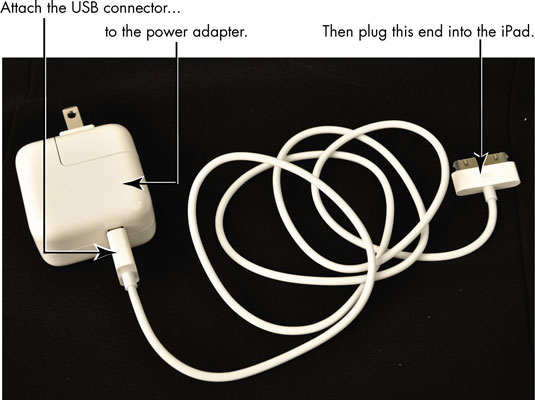
Just about ready to plug this thing in.
Unfold the two metal prongs on the power adapter so that they extend from it at a 90-degree angle, and then plug the adapter into a wall outlet.
Sit back and relax while the battery recharges. You can continue to use the iPad as it recharges, by the way.
If you buy the iPad Dock accessory, you can charge your iPad while it’s resting in the Dock. Just plug the larger connector into the back of the Dock instead of at the bottom of the iPad.






