The WordArt gallery in Excel 2013, opened by clicking the WordArt command button in the Text group of the Insert tab of the Ribbon, makes it a snap to add really artsy text to the worksheet.
The only thing to keep in mind when adding WordArt is that, just as its name implies, this text is really a graphic (art) object that behaves just like any other Excel graphic object although it contains only text!
You can easily add this type of “graphic” text to your worksheet by following these steps:
Click the WordArt command button on the Insert tab of the Ribbon or press Alt+NW.
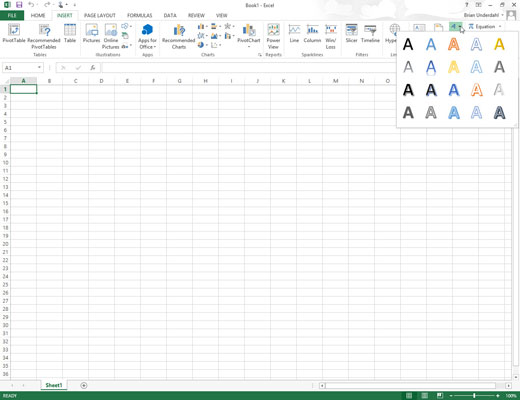
Excel displays the WordArt drop-down gallery.
Click the A thumbnail in the WordArt style you want to use in the WordArt drop-down gallery.
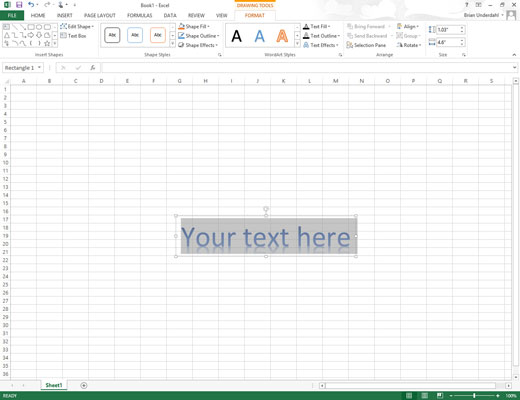
Excel inserts a selected text box containing Your Text Here in the center of the worksheet with this text in the WordArt style you selected in the gallery.
Type the text you want to display in the worksheet in the Text text box.
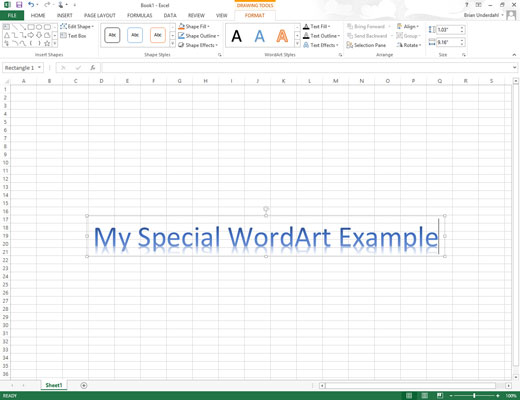
As soon as you start typing, Excel replaces the Your Text Here text in the selected text box with the characters you enter.
(Optional) To format the background of the text box, use Live Preview in the Shape Styles drop-down gallery on the Format tab to find the style to use and then set it by clicking its thumbnail.
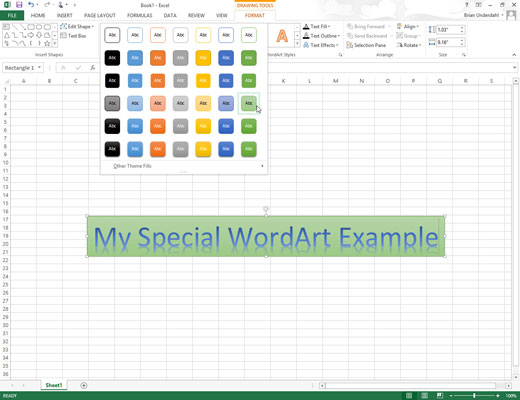
The Format tab on the Drawing Tools contextual tab is automatically added and activated whenever WordArt text is selected in the worksheet.
After making any final adjustments to the size, shape, or orientation of the WordArt text with the sizing and rotation handles, click a cell somewhere outside of the text to deselect the graphic.
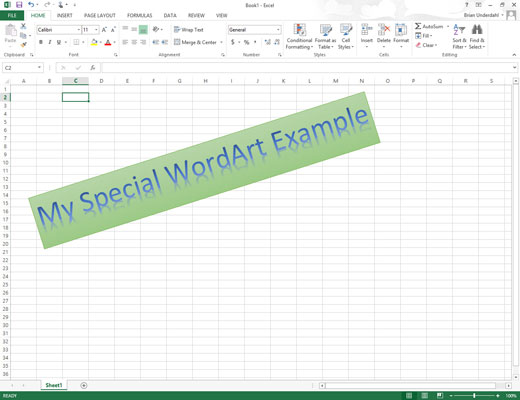
Note that Excel automatically compresses the text to fill the shape and size of its text box. To put more space between the words and the characters in each word, make the text box wider by dragging the sizing handle on either side of the text box.
When you click outside of the WordArt text, Excel deselects the graphic, and the Drawing Tools contextual tab disappears from the Ribbon. (If you ever want this tab to reappear, all you have to do is click somewhere on the WordArt text to select the graphic.)





