If you’re working in Microsoft Excel 2010 and want to begin work in a new Excel workbook file, you can easily create a new workbook. To do so, you can use a command on the File tab or a keyboard shortcut.
Click the File tab.
Excel displays Backstage view, where you can access file-related commands.
Choose New.
Backstage View shows templates you can choose from in the middle column.
Click the Blank Workbook icon.
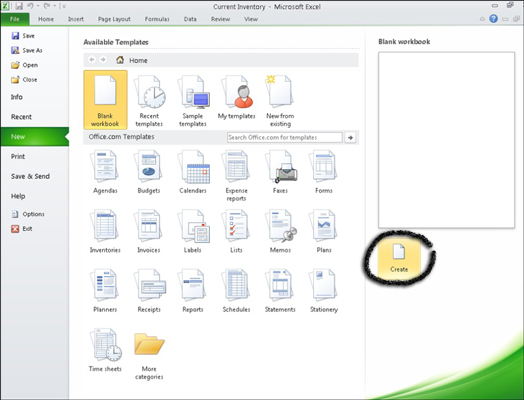
The Blank Workbook icon resides at the top left corner of the middle column.
Click the Create button.
Excel creates a new, blank workbook based on the default template.
You can press Ctrl+N to create a new workbook without displaying the Backstage view.






