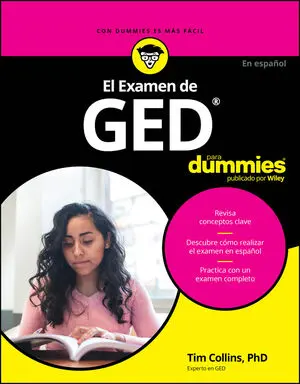Luckily, you don't need to memorize pages of formulas; the computerized GED test provides all the formulas you need in a handy, easy-to-access drop-down window.
You can also find the special symbols that aren't shown on your keyboard in a drop-down window by clicking on the Symbol button at the top of the screen, as you can see in the next figure, and then clicking on the Insert button.
Microsoft Word has a similar drop-down window for special characters that you can use to practice. On the ribbon at the top of the Word screen, click on Insert and then click on the omega Ω symbol to open a window with all sorts of letters and symbols. You can insert these symbols into the text just by clicking on them. The symbols drop-down window is similar on the GED test.