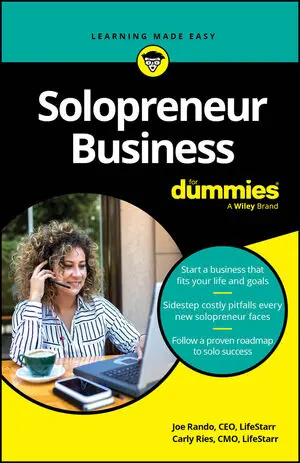As a micro-entrepreneurial business, you can earn extra revenue through affiliate marketing. Clickbank is an ideal place for any beginning affiliate marketer, since its affiliate marketing site one of the largest and most successful.
If you’re a Clickbank affiliate wannabe, being a part of this network isn’t hard. To begin your affiliate marketing at Clickbank, you can follow these four steps.
Set up your Clickbank affiliate account
Signing up as an affiliate is easy. From the home page, click the Sign Up tab, which directs you to the page where you input the standard information (name, email, mailing address, and so on). Account registration is free. You can then choose a nickname, which acts as your account user ID.
In the event that you generate earnings of $600 or more, you’ll be asked for either your Social Security number if you’re doing business as an individual or your business tax ID number (if payment is being made to your business). After you register, the site will email your user ID (the nickname) and your assigned eight-digit password.
As you generate commissions, the site mails you your first two checks. You can then opt to have payments submitted electronically to your bank account. Part of the reason why initial checks are mailed to you via regular postal service is for security: The site can verify that your address is real.
You can setup more than on Clickbank account if you decide to promote multiple products and you want to track your effectiveness and profitability.
Find a product to market as an affiliate
From the homepage, click on the Marketplace tab. Do a keyword search for products that are in your chosen niche. Make sure the product is in your specialty and a good fit for your target market.
Although you don’t need to buy the product to start promoting it, it may be a good idea so that you can get comfortable with both the product and the vendor.
Here are some questions to ask yourself when you’re considering a product to promote:
What is the product’s gravity? The gravity gives you an indication of the product’s sales and popularity. It can also tell you to what extent the competition is with others who may also be promoting the product.
A gravity of 100 or more means that there are many competitors and it may be too crowded for you to get your share of the sales. A gravity under 40 may indicate that the product is too new (untested?) or not as popular.
Is the product getting good reviews on the Internet? Put the product’s name in your search engine and review the results. Gauge whether customers and affiliates are generally happy with the product. Identify any complaints.
What do Clickbank’s statistics say about this product? When you look at the product, Clickbank offers key information about it and the results being generated. You can find out metrics, such as average commission amounts per sale, to see how profitable it may be to you and see how well the product ranks in terms of total sales, in its category, and so on.
Clickbank offers videos that give you a tour of all the ways a product is tracked and how sales and commission results are measured. You can also read product reviews and opinions in Clickbank’s blogs and forums from affiliate’s experience with various products and vendors.
What sales assistance does the vendor provide? Some of the most successful vendors provide extensive guidance to help affiliates succeed. If you see a product, go to the vendor’s website and see their affiliate’s page (you can typically find a link at the bottom or top of the homepage).
Learn to what extent the vendor provides advice and sales tools, such as sample landing pages and sales copy that you can freely copy and include in emails and other venues (such as websites and blogs). The more tools and guidance an affiliate provides, the better for you.
Get your affiliate hoplink
After you decide on a product, click the Promote button. In the next window, you enter your nickname and a tracking ID. This field is optional, but it’s good to use.
A tracking ID keeps you updated on how well a particular marketing campaign is doing. For example, if you promote the same Clickbank product in your blog and in a separate email campaign, you can create a tracking ID for the blog (such as “myblog”) and another for the email campaign (such as “email”). That way you can track each approach and see which one had better sales results.
When you finish putting in your nickname and the optional tracking code, Clickbank will instantly generate a hoplink, which is a unique link that you can use in your marketing efforts. When anyone clicks on this hoplink, Clickbank tracks it and provides you with full credit for any sale that occurs.
You can place the hoplink as easily as you can place any other link. You can put hoplinks on a website, email, blog, Facebook page, or article.
Get paid for any affiliate sales
Clickbank tracks the sales and any commissions generated by your promotional efforts. You can log in and check your account and the results you produced. If you have any commissions, Clickbank typically issues payment every two weeks for affiliates.
At this point you can decide on what else do you want to do. You can continue promoting the product you chose, or you can find other products and vendors. Many affiliates like to promote multiple products in the same niche to enhance the sales opportunities.